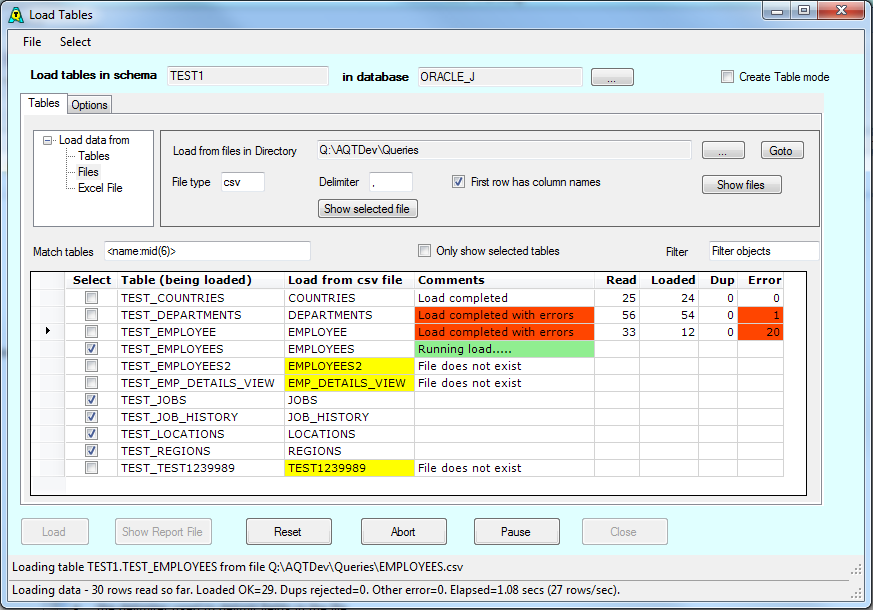
To run the Load, click on the Load button.
As the load runs you will be shown the progress of the load. In this:
Click on Show Report File to view the report file, which has a summary of the load.
If a load has failed, click on the line in the grid. Another panel will be displayed. You will have options:
You can use the Reset button to return the window to it's original state to rerun the load.
As you run the load, the tables are de-selected once they have been loaded. This is so that they will not be loaded a second time if you resume the load after it has been paused, or if you click on Load a second time.
Once the load has completed, all tables will be de-selected. If you wish to run the load a second time, click on Select > Select Tables used in last load (or Ctrl+L).
The Reset button will also re-select all the tables which were originally selected.