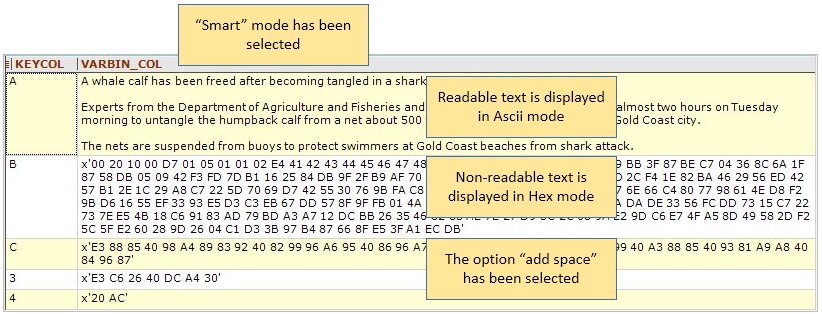To retrieve and display large binary columns (such as Blob and Image) we recommend you use the Write LOBs to Files option. This will write the binary values as separate file; you may then view these files or open them in an external application (such as an image editor).
For small binary columns, AQT has a number of options about how these are displayed.
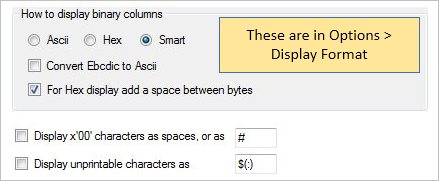
The data will be displayed as Ascii data. This may be unreadable.
If you data contains any x'00' characters, the display will be truncated at this point. AQT will circumvent this problem by substituting a ^ character for x'00'. You can use the Display x'00' characters as or Display unprintable characters as options to use a different character.
AQT will display the data in hex format.
You can choose to have AQT add a space between the hex values. This makes the values more readable.
AQT will parse the data and decide whether or not it consists of displayable characters, If so, it will display the data in Ascii mode otherwise Hex mode.